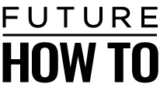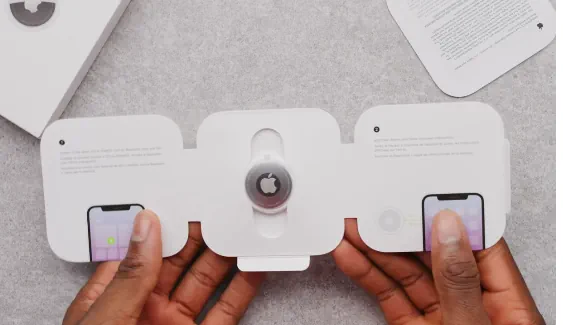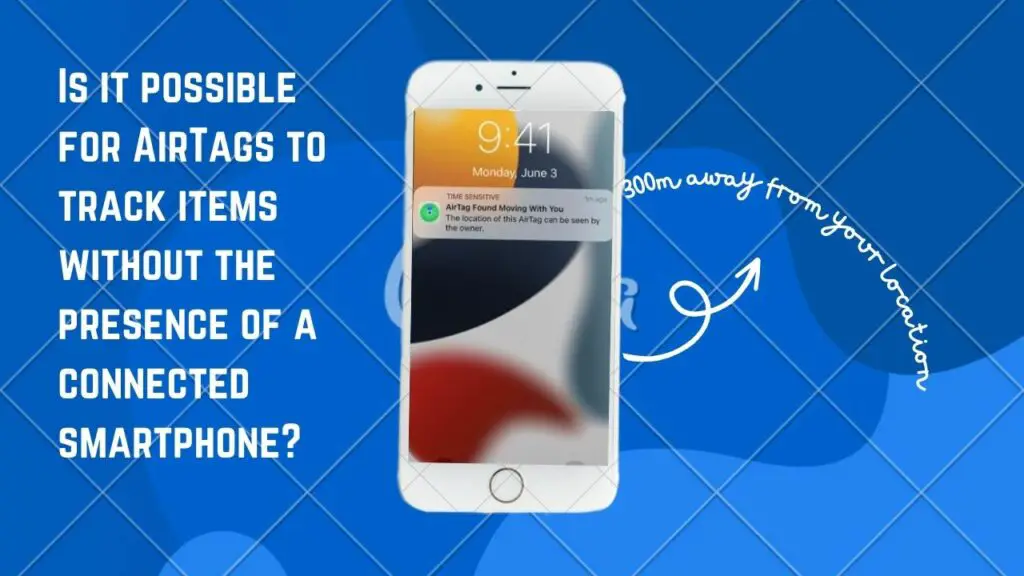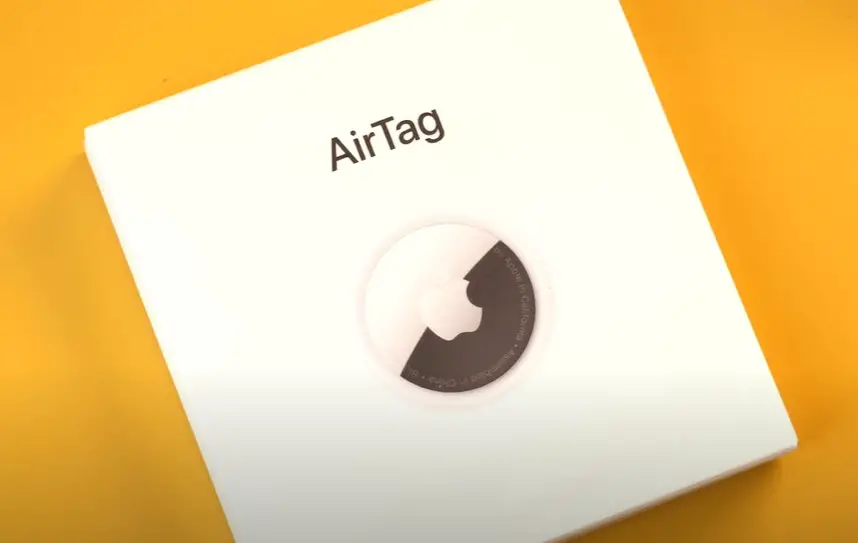Ever wondered how AirTags work?
And, even more importantly, how they work so well?
When I first got one, it almost seemed like magic.
Well, now, after owning several of them, I can see behind the curtain a little bit, so if you want to find out exactly how AirTags work, read on.

Airtags use Bluetooth technology to communicate with nearby Apple devices and rely on the Find My Network for location tracking.
They are designed to help users locate and keep tabs on their belongings. These small, coin-sized devices leverage a combination of technologies to function effectively.
Technology

The primary technology at the core of AirTags is Bluetooth Low Energy (BLE). AirTags use BLE to establish a wireless connection with nearby Apple devices, such as iPhones, iPads, or Macs. This communication allows the AirTag to share its location information and other relevant data with the user’s device.
Features

One of the standout features of AirTags is their integration with the Find My app and the wider Find My network. When an AirTag is out of range of the user’s device, it can still send out location data anonymously using other Apple devices nearby. These devices act as anonymous relays, helping the AirTag owner pinpoint the item’s location on a map, even if it’s far from their own device. This unique network effect ensures that AirTags can assist in tracking lost items over longer distances.
AirTags also incorporate precision tracking features, thanks to their ultra-wideband (UWB) technology. This technology enables more accurate distance measurements between the AirTag and the user’s device, making it easier to determine the precise location of the item. Combined with augmented reality features in the Find My app, users can visually follow on-screen arrows to locate their belongings with impressive accuracy. Overall, AirTags work seamlessly by combining Bluetooth, the Find My network, and UWB technology to offer a powerful and user-friendly tracking solution for a wide range of personal items.
To use AirTag effectively, you need an Apple device with the Find My app installed and an active Apple ID.
Additionally, the AirTag itself requires a standard coin-cell battery, which is user-replaceable and typically lasts about a year.
Does Apple AirTag need Wi-Fi?
Apple AirTags do not require Wi-Fi to function. They primarily use Bluetooth technology to communicate with nearby Apple devices and the Find My network for location tracking.
Does Apple AirTag have GPS?
Apple AirTags do not have built-in GPS (Global Positioning System) technology. Instead, they rely on a combination of Bluetooth and the Find My network to help you locate your belongings. When an AirTag is in Bluetooth range of your iOS or macOS device, you can use the Find My app to track its location with high precision.
Apple AirTags are designed to work seamlessly with Apple devices, and they and they can’t really be easily used with Android smartphones.
Technically, it is possible to connect an AirTag with and Android, but the process is laborious, it requires third-party apps, and is usually not feasible for most situations.
Can Apple AirTag be on two phones?
Apple AirTags can be tracked by multiple iPhones or Apple devices associated with the same Apple ID. This allows for collaborative tracking and makes it easier to locate lost items. Apple AirTags can be linked to and used with a single Apple ID or Apple account at a time. This means that while multiple devices, such as iPhones and iPads, can access and track the same AirTag, they need to be signed in with the same Apple ID to do so.
Apple AirTags are not fully waterproof, but they are water-resistant with an IP67 rating. This means they can withstand being submerged in up to 1 meter (about 3.3 feet) of water for up to 30 minutes without damage.
Apple AirTags have a built-in speaker, which is magnetic and helps them adhere to magnetic surfaces or metallic objects.
How much does an Apple AirTag cost?
A single Apple AirTag was priced at $29, while a pack of four was available for $99. Prices may vary, so it’s a good idea to check the official Apple website or authorized retailers for the most current pricing information.
There is no officially stated maximum number of AirTags that can be registered to a single Apple ID.
How long do Apple AirTag batteries last?
Apple AirTag batteries typically last about a year. The Apple AirTag has a replaceable CR2032 coin cell battery.
However, this can vary depending on how often you use the AirTag and the settings you have configured for it. If you receive low battery notifications, it’s a good indicator that it’s time to replace the battery.
Are Apple AirTag batteries replaceable?
Apple AirTag batteries are replaceable by the user. They use a common CR2032 coin-cell battery.
No, Apple AirTags are not rechargeable. They use replaceable coin-cell batteries and when the battery runs out, you need to replace it with a new one. Apple designed them this way for convenience, as CR2032 batteries are widely available and inexpensive, and you don’t need to worry about recharging the AirTags regularly.
How will I know when my Apple AirTag needs a new battery?
You’ll receive low battery notifications on your Apple device when the AirTag battery is running low and needs replacement.
How do I activate an Apple AirTag?
To activate an Apple AirTag, first ensure that your iOS or macOS device has Bluetooth and Location Services enabled. Then, bring the AirTag near your device, and it should trigger the setup process. Follow the on-screen instructions in the Find My app, which include naming the AirTag, choosing the type of item it’s attached to, linking it to your Apple ID, and customizing settings like Lost Mode. Once completed, your AirTag is activated and ready for use, allowing you to track your items through the Find My app.
How do I find an Apple AirTag?
To find an Apple AirTag, you can use the Find My app on your iOS or macOS device. Here are the steps to locate an AirTag:
- Open the Find My App: Open the Find My app on your iOS or macOS device. Ensure that your device has Bluetooth and Location Services enabled.
- Tap on the “Items” Tab: In the Find My app, tap on the “Items” tab at the bottom of the screen.
- Select the AirTag: You should see a list of items associated with your Apple ID, including any AirTags you’ve set up. Tap on the AirTag you want to find.
- View the Location: The Find My app will display the last known location of the AirTag on a map. If the AirTag is in close proximity, it may also provide distance and direction information using Precision Finding if you have an iPhone with a U1 chip (iPhone 11 and later).
- Play a Sound: If you’re near the AirTag but can’t see it, you can tap “Play Sound” in the app. The AirTag will emit a sound to help you locate it.
- Enable Lost Mode: If your AirTag is lost, you can enable Lost Mode in the app. This will allow the AirTag to send location updates to the cloud when detected by other Apple devices, even if it’s out of your immediate vicinity.
AirTags have a built-in speaker that can play a sound when you use the Find My app to locate them
Why is my Apple AirTag beeping?
An AirTag may beep when you activate the “Play Sound” feature in the Find My app to help you find it.
Why is my Apple AirTag not working?
If your AirTag isn’t working correctly, ensure it’s properly set up, has sufficient battery, and is within Bluetooth range of your device.
What can you track with an AirTag?
An Apple AirTag can be used to track a diverse range of items and belongings, including keys, wallets, bags, backpacks, luggage, purses, bicycles, pet collars, remote controls, gym bags, cameras, and virtually any item you want to keep tabs on. By attaching an AirTag to these possessions, you can use the Find My app to locate them quickly and conveniently, helping to prevent loss, ease retrieval, and provide peace of mind in knowing that your valuable or frequently misplaced items can be found with ease.
While technically possible, AirTags may not be suitable for tracking pets due to their limited range and potential discomfort for the animal.
Can Apple AirTag be used to track luggage?
AirTags can be effectively used to track luggage. Simply attach an AirTag to your luggage, activate it through the Find My app on your iOS device, and give it a name like “Luggage.” When you need to locate your luggage at your destination, open the Find My app to see its last known location on a map. If it’s nearby but not visible, you can make the AirTag emit a sound through the app. Additionally, in case your luggage goes missing, enabling Lost Mode in the app ensures that the AirTag sends location updates if detected by other Apple devices, increasing the chances of recovering your valuable belongings. This makes AirTags a valuable tool for travelers looking to keep their luggage secure and easily traceable.
AirTags are designed with privacy in mind and have anti-stalking features. They are considered safe for their intended use.
Is an Apple AirTag tracking me?
No, AirTags are not designed to track people. They are intended for tracking personal belongings.
What do I do if I get the “Apple AirTag near you” notification?
If you receive this notification and you don’t own the AirTag, follow the instructions to disable it or report it as lost.
- Open the Notification: Tap on the notification to open it.
- Locate the AirTag: The notification will show you the name of the AirTag and its last known location. This information can help you identify if it’s near you.
- Disable AirTag Alerts (optional): If you believe the AirTag is not a threat or is simply near you temporarily, you can choose to disable AirTag alerts for that specific AirTag by tapping “Got It” in the notification and following the prompts.
- Report to Local Authorities (if necessary): If you suspect that the AirTag is being used for malicious purposes or that it’s tracking something or someone it shouldn’t be, you can contact your local law enforcement authorities and provide them with the AirTag’s information.
What are some Apple AirTag alternatives?
There are several alternatives to Apple AirTags available in the market, each with its own set of features and capabilities. Some popular alternatives include:
- Tile: Tile is a well-known brand that offers a range of Bluetooth trackers. They have various models, including ones with replaceable batteries and rechargeable ones. Tile also offers a robust app and a large user network to help you locate your items.
- Samsung SmartThings Tracker: Samsung offers a tracker that can be attached to items to help you locate them using their SmartThings app. It also includes LTE connectivity for broader tracking range.
- Chipolo: Chipolo offers Bluetooth trackers with replaceable batteries and a loud ring to help you find your items. They also have a range of colorful options.
- TrackR Pixel: TrackR offers a compact Bluetooth tracker that’s easy to attach to various items. Their app provides tracking and separation alerts.
How do I get an Apple AirTag engraving?
You can order personalized AirTags with custom engravings through Apple’s official website or authorized retailers.
What’s an Apple AirTag Loop?
An AirTag Loop is an accessory offered by Apple that is specifically designed to securely attach your Apple AirTag to various items like bags, keychains, luggage, and more. It helps prevent your AirTag from getting detached or lost from the item you want to track. The AirTag Loop typically comes in a variety of colors and is a convenient way to make sure your AirTag stays connected to your belongings.
Apple AirTags were officially announced on April 20, 2021, during an Apple special event. They were subsequently released to the public on April 30, 2021.
Does AirTag need SIM?
Apple AirTags do not require a SIM card. AirTags use Bluetooth technology to connect to your iOS or macOS device and rely on the Find My network to help locate them when they are out of Bluetooth range. They do not have cellular capabilities and therefore do not require a SIM card or a cellular connection to function.
How far can you track an AirTag?
AirTag tracking depends on Bluetooth range, which is typically up to 100 meters or about 328 feet in ideal conditions.
Can I track my AirTag without internet?
you can track your Apple AirTag without an active internet connection on your device. AirTags primarily use Bluetooth for proximity tracking. When you’re in close proximity to your AirTag, you can use Bluetooth to help locate it using the Find My app on your iOS or macOS device. Bluetooth allows you to establish a connection between your device and the AirTag even without internet access.
Is it possible to use AirTag without iPhone?
While setup and advanced features are optimized for Apple devices, AirTags can be used with Android devices and via iCloud.com for web-based tracking.
Can I use AirTag to track my car?
AirTags are primarily designed for tracking personal items, not vehicles, but yes you can use it for tracking your car.
Apple AirTags themselves can last for many years, as they don’t have a built-in battery that wears out. As long as you continue to replace the battery when it runs out, the AirTag itself should continue to function for an extended period.
Can I use AirTag to track my kid?
AirTags are not intended for tracking people, including children. But, the answer is yes. you can use it to track a person.
Whether AirTags are worth it depends on your tracking needs and preferences.
Can two people track an AirTag?
Two or more people can track the same Apple AirTag using the Find My app, as long as they have been given permission to do so. Apple’s Find My app supports sharing location information, which means you can share access to an AirTag’s location with other people in your iCloud Family Sharing group or by sending an invitation.
Does AirTag only work nearby?
AirTags can be located over a longer range thanks to the Find My network, which utilizes nearby Apple devices.
How often does AirTag update location?
Apple AirTags update their location information periodically when they are within Bluetooth range of an iOS or macOS device that is connected to the owner’s iCloud account. The exact frequency of these updates can vary based on several factors, including the movement of the AirTag and its proximity to the connected device.
How do I Find My AirTag location?
You can find your AirTag’s location by opening the Find My app on your Apple device and selecting the AirTag from your list of items.
What happens if AirTag is out of range?
When an Apple AirTag is out of Bluetooth range from your iOS or macOS device, it can no longer provide real-time location updates directly to your device. However, Apple has designed the AirTag to still be locatable through the Find My network, which relies on other Apple devices to help track lost AirTags
How do I find out who owns an AirTag?
If you encounter an unknown AirTag, you can use an NFC-enabled smartphone to get information about its owner.
How do I turn off AirTag when not in use?
To turn off an Apple AirTag when it’s not in use, open the Find My app on your iOS device, select the AirTag from the “Items” tab, and enable Lost Mode. Follow the prompts to set up Lost Mode, including entering a phone number and message for potential finders of the AirTag. This effectively disables the AirTag’s tracking capabilities until you choose to turn off Lost Mode, helping to preserve its battery life during periods of inactivity.
Can someone disable my AirTag?
If someone finds an AirTag, they can disable it by tapping it with an NFC-enabled smartphone, and it will show contact information to reach the owner.
AirTags use minimal battery power and are designed not to significantly impact the battery life of the items they’re attached to.
- Ensure Bluetooth and Location Services Are Enabled: Make sure that Bluetooth and Location Services are enabled on your iOS device. You can do this in the Control Center or by going to Settings > Bluetooth and Settings > Privacy > Location Services.
- Open the Find My App: Open the Find My app on your iOS device. It’s a pre-installed app on most Apple devices.
- Select the “Items” Tab: Tap on the “Items” tab at the bottom of the app.
- Scan for AirTags: The app will display a list of items associated with your Apple ID, including any AirTags. If an AirTag is nearby and in Bluetooth range, it should appear in the list. You can then tap on the AirTag’s name to see its location on the map.
- Use the Precision Finding Feature (optional): If you’re in close proximity to the AirTag, you can use the Precision Finding feature to help you locate it more accurately. Follow the on-screen instructions to use this feature.
Can two parents track one AirTag?
Multiple people with access to the same Apple ID can track the same AirTag.
Why is AirTag so expensive?
Apple’s AirTag’s relatively higher cost can be attributed to its integration into the Apple ecosystem, which adds value for existing Apple device users, its premium build quality and materials, including stainless steel and replaceable batteries, its strong focus on user privacy and security, including Bluetooth identifier randomization, advanced Precision Finding technology, and significant research and development investments to create features like the U1 Ultra Wideband chip.
No, AirTags do not have a monthly subscription fee. Once purchased, they can be used without ongoing costs.