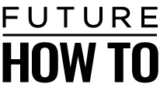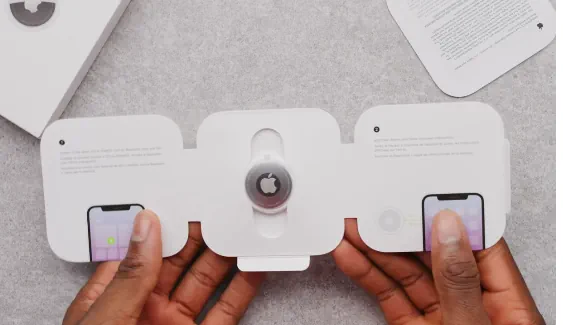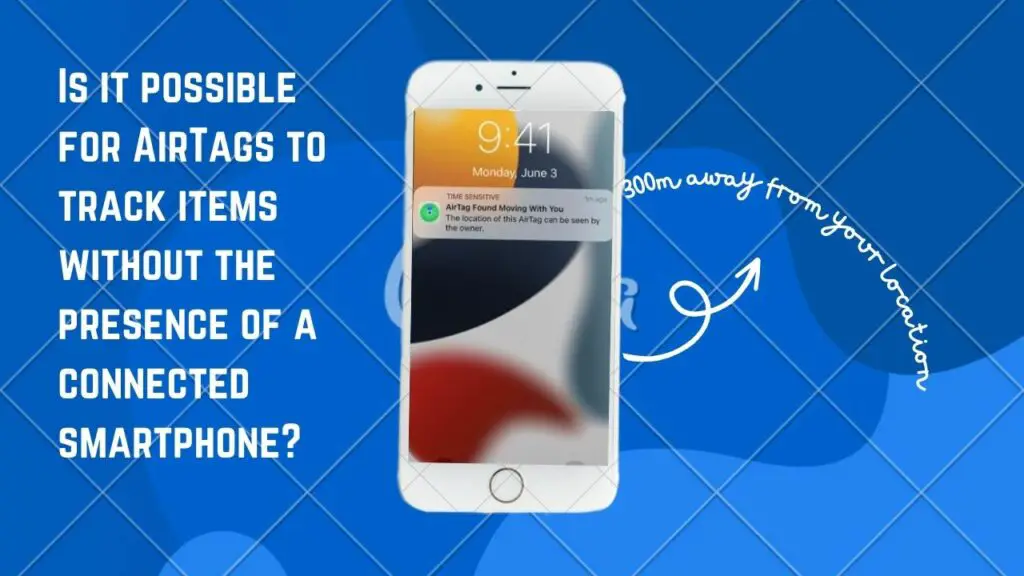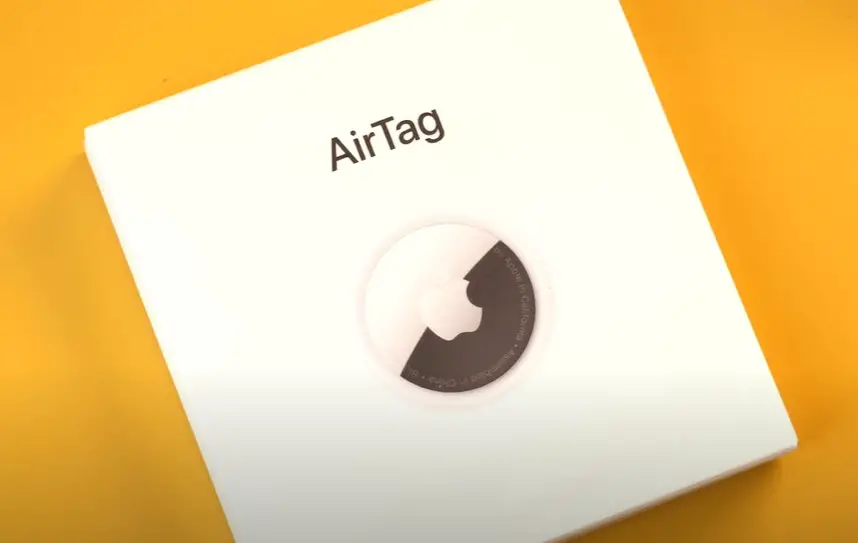One question that frequently arises in discussions of car security and tracking solutions is whether AirTags can be effectively utilized to track a car’s location.
In this guide, we will delve into the possibilities for car tracking with AirTags.

Can AirTag be used to track a car?
While AirTags are primarily designed for tracking personal items like keys, wallets, and bags, they can technically be used to track a car.
However, there are important limitations to consider:
- Limited Range: AirTags rely on Bluetooth technology and the Find My network, which means their tracking range is limited to the proximity of your connected Apple device.
- Power Source: AirTags are powered by a replaceable coin-cell battery, which lasts about a year with typical use. Constantly tracking a moving vehicle can quickly deplete the battery, making it impractical for long-term car tracking without frequent battery replacements.
- Privacy Concerns: Using an AirTag to track someone else’s car without their consent could raise serious privacy and legal issues. Always ensure you have the owner’s permission if you intend to use an AirTag on their vehicle.
How far can an Apple AirTag track a car?
An Apple AirTag can track a car’s location as long as it remains within Bluetooth range of a connected Apple device, which is typically around 100-200 feet (30-60 meters).
However, the effective tracking range can vary depending on factors such as the presence of obstacles (walls, buildings, etc.) and interference.
Keep in mind that an AirTag’s primary purpose is to help locate personal items like keys, wallets, and bags. While it can be used to track a car within its Bluetooth range, it’s not designed for long-distance or continuous tracking of vehicles. If you need to track a car over longer distances or in real-time, dedicated GPS tracking devices or services specifically designed for vehicles would be more suitable and reliable options.
Where do you put an AirTag on a car?

If you want to use an Apple AirTag to track a car, it’s essential to place it securely.
Here are some suggested locations:
- Under the Seats: You can attach the AirTag under one of the car seats using adhesive or a small pouch. Ensure it’s well-hidden and not visible from outside the car.
- Inside the Glove Compartment: If your car has a glove compartment, you can place the AirTag inside. Make sure it doesn’t interfere with the glove compartment’s proper functioning.
- Inside the Trunk: In the trunk, you can secure the AirTag inside a compartment or use a discreet holder to keep it hidden.
- Behind Interior Panels: Some car models have removable interior panels. You might consider hiding the AirTag behind one of these panels, but be cautious not to damage the car’s interior during installation.
Remember to test the AirTag’s tracking capabilities in your chosen location to ensure it can maintain a connection with your Apple device. Also, be mindful of local laws and privacy regulations when using tracking devices on a car, and always obtain proper consent if the vehicle is not yours.
Pros and cons of utilizing Apple AirTag for locating stolen car
These are the main pros and cons of using an Apple AirTag for locating a car you suspect might be stolen.
Pros of utilizing Apple AirTag for locating stolen car:
- Precise Location Tracking: The bright side of using an AirTag in the event of a car theft is the potential for swift recovery. By discreetly placing an AirTag within your vehicle, you gain the ability to track its precise location in real-time via the Find My app on your Apple device. This invaluable information can be promptly shared with law enforcement, significantly increasing the chances of reclaiming your stolen vehicle before it incurs substantial damage or is involved in criminal activities.
- Privacy Features: Apple prioritizes user privacy, and the AirTag system includes features to prevent misuse or tracking of unsuspecting individuals. This can be beneficial in legally tracking a stolen vehicle without infringing on others’ privacy
- Wide Network: AirTags can leverage Apple’s extensive Find My network, increasing the chances of locating the stolen vehicle, especially in urban areas with a high density of Apple devices.
Cons of utilizing Apple AirTag for locating stolen car:
- Limited Range: The effective range of AirTags is limited to Bluetooth connectivity, typically around 100-200 feet. This could hinder tracking if the stolen vehicle is far away.
- Risk of Removal: A thief who discovers the AirTag in the vehicle may remove it, rendering it useless for tracking.
- Legal and Ethical Considerations: Depending on local laws, tracking a stolen vehicle with an AirTag may involve legal and ethical complexities. It’s essential to ensure that you comply with all relevant regulations.
Check out my complete guide on all the pros and cons of Apple AirTags if you want to find out more about them.
In the last few months, a large group of media have announced personal stories about successful recovery of stolen vehicles. Even New York City Mayor Eric Adams and his police department have asked residents to help fight vehicle theft in the city by placing Apple AirTags in their cars.
On the other side, security experts fear the devices can foster a “Wild West” vigilantism that poses risks to citizens — and potential legal issues for cities.
In recent months, there have been at least two incidents where individuals were fatally involved in situations that authorities believe resulted from victims utilizing real-time tracking information to locate their stolen vehicles. A real example of this concern is the San Antonio man who tracked his stolen truck to a southeast side shopping center using Apple AirTags, confronted the alleged thief, and then killed the man in self-defense, according to the information that the police released.