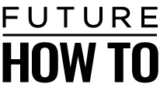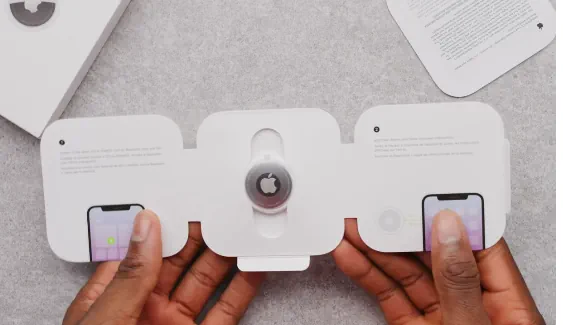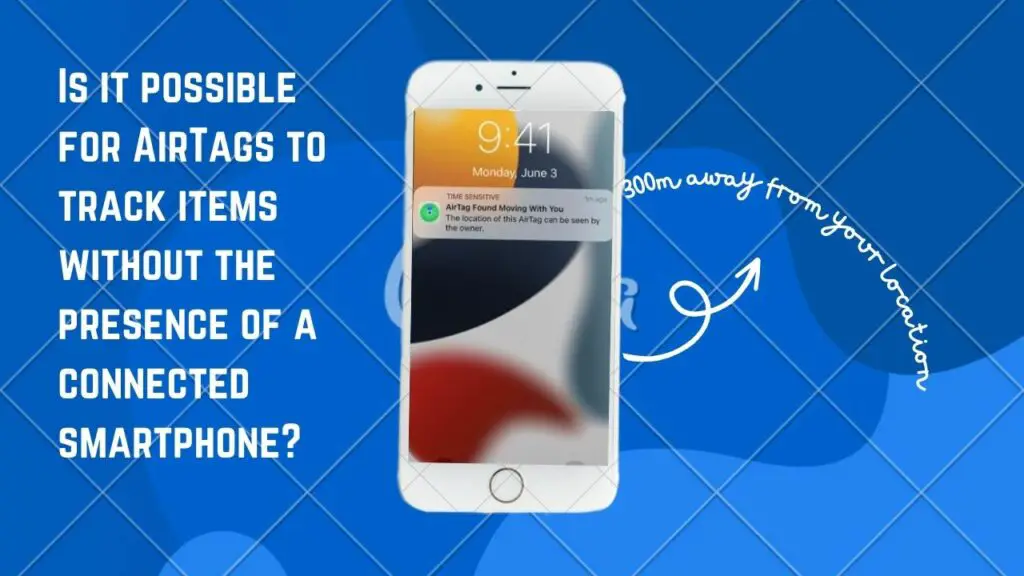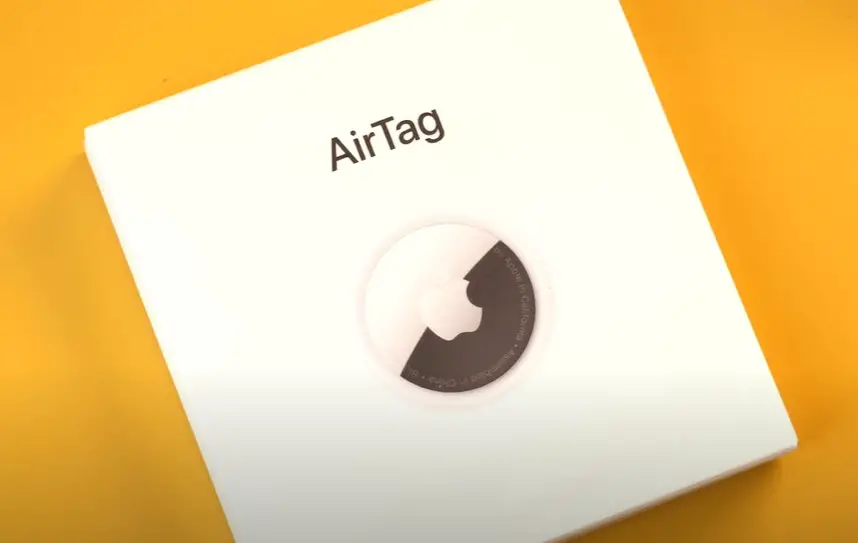Your AirTag is beeping at you, but you don’t know why.
Don’t worry, we’ve got you covered.
In this article, we’ll take a look at a few reasons why your AirTag might be beeping and how to fix it.

Why is my AirTag beeping?
The random beeping of an AirTag can be attributed to various triggers that the device is designed to respond to. These triggers are part of the AirTag’s security and anti-stalking measures and aim to protect user privacy and safety.
These are the most common reasons why your AirTag is beeping seemingly out of nowhere:
- Battery-related beeping
- Interference and false alarms
- Security features behind beeping
- Improper placement for silence

Battery-related beeping in an AirTag can occur when the device’s battery is running low or has been replaced with a non-genuine battery. Apple has designed the AirTag to emit a sound to alert users when the battery is nearing the end of its life.
Additionally, if a non-genuine battery is detected, the AirTag may produce a beep as a security measure.
Interference and false alarms
Interference and false alarms are potential causes of random beeping in an AirTag.
These devices rely on Bluetooth technology to communicate with nearby Apple devices, and in crowded or interference-prone environments, communication may be disrupted or misinterpreted.
False alarms can occur when the AirTag momentarily loses connection with its paired device, leading it to emit a beep.
Solution
Check for software updates in the Find My app, as Apple may release updates to optimize battery life. Also, ensure that your AirTag is not constantly in a high-traffic Bluetooth environment, which can impact battery life. If the issue persists, replace the battery with a new CR2032 coin cell battery.
Security features behind beeping
The beeping of an AirTag is often a result of its security features.
Apple has implemented these features to ensure that the AirTag is not used for stalking or tracking individuals without their knowledge or consent. When the device detects unexpected movement or separation from its owner, it may emit a beep as a security measure. This helps alert individuals to the presence of an AirTag that may be in their vicinity and allows them to take appropriate action.
Solution
Ensure that your AirTag is securely attached to the item and is not loose or easily detached. If you’re consistently receiving false alerts, try unpairing and re-pairing the AirTag with your device to reset the connection.
Beeping during precision finding
Your AirTag emits a loud beep when you activate Precision Finding, which could be inconvenient in quiet environments.
Solution
Check your device’s volume settings and lower the volume or mute it before activating Precision Finding. This will prevent the loud beep from disturbing others.
Beeping when stopped
Your AirTag continues to emit a beeping sound even when it’s not in motion or has been stationary for a while.
Solution
This issue may occur if the AirTag’s motion sensors are overly sensitive. To address it, try unpairing and re-pairing the AirTag with your device. If the problem persists, consider contacting Apple Support for further assistance.
Beeping without a clear cause
Your AirTag emits beeping sounds without any clear reason or notification on your device.
Solution
If your AirTag beeps unexpectedly and there are no separation alerts or notifications on your device, it may indicate a software glitch. Ensure your device’s operating system and the Find My app are up to date. If the issue continues, consider restarting your device and re-pairing the AirTag.
Inconsistent beeping
The beeping pattern of your AirTag seems inconsistent or sporadic.
Solution
Inconsistencies in beeping may result from signal interference or Bluetooth connectivity issues. Ensure that your AirTag has a stable connection to your Apple device and that there are no strong sources of electromagnetic interference nearby.
Beeping after battery replacement
Your AirTag starts beeping after you’ve replaced the battery.
Solution
Beeping after a battery replacement could indicate that the new battery isn’t properly seated or there’s an issue with the battery contact. Carefully double-check the battery installation and ensure it’s correctly aligned and secure.
Beeping after a fall
Your AirTag starts beeping after it has been dropped or experienced a fall.
Solution
If your AirTag experiences a significant impact, it may activate a tamper alert and emit a sound. This is a safety feature to alert you to potential tampering or damage. Ensure the AirTag is undamaged, and if necessary, reset it by removing and reinserting the battery.
Understanding AirTag alert system

Apple has designed the AirTag with an alert mechanism that activates under specific conditions to protect user privacy and security. This alert system is a fundamental aspect of the device’s functionality and ensures that it operates as intended while minimizing the risk of misuse.
Here’s how the alert system works:
Pairing with your apple device
To use an AirTag, you’ll need to pair it with your Apple device, such as an iPhone or iPad. This pairing process links the AirTag to your Apple ID, ensuring that only you can track it.
Location sharing
AirTags use Apple’s Find My network to communicate their location to your device. When an AirTag is nearby, it shares its location with your device via Bluetooth.
Precision finding
When you’re trying to locate a specific AirTag, your device uses a feature called “Precision Finding.” This feature combines information from Bluetooth, ultra-wideband (UWB) technology (if available on your device), and the device’s camera and sensors to provide precise directions to the AirTag.
Alerts
The AirTag alert system comes into play when an AirTag is separated from its owner for an extended period. If someone else’s AirTag is traveling with you (in your bag, for example), your Apple device will recognize it and notify you.
Unknown AirTag detected
If an unknown AirTag is detected traveling with you, your device will notify you with an alert message like “Unknown AirTag Found Moving with You.” This alert is designed to prevent potential unauthorized tracking.
Privacy and safety
Apple has implemented privacy features to protect against unwanted tracking. If you receive an alert about an unknown AirTag, you can tap on it to learn more and take actions like disabling it. Additionally, AirTags emit periodic sound alerts if they are separated from their owner to help identify their presence.
Lost mode
If you’ve lost an item with an AirTag attached, you can put the AirTag into “Lost Mode” using the Find My app. This mode allows you to provide contact information so that someone who finds your item can reach out to you.
No need to worry about alerts
It’s important to note that you won’t receive alerts for every AirTag you encounter. The system is designed to provide alerts when an AirTag appears to be traveling with you for an extended period, and you can take action if needed.
Troubleshooting beeping issues
To troubleshoot beeping issues with your AirTag, follow these steps:
- Check Battery Status: Ensure that your AirTag’s battery is not running low. If it is, replace the battery with a genuine CR2032 coin cell battery.
- Check for Interference: Beeping can occur if the AirTag experiences interference or loses its Bluetooth connection. Move to an area with less interference and ensure your paired device (e.g., iPhone) is within Bluetooth range.
- Verify Proper Placement: Ensure that the AirTag is properly attached to an item you own or have permission to track. Avoid attaching it to someone else’s belongings without consent.
- Review Settings in Find My App: Open the Find My app on your iPhone or iPad and select the “Items” tab. Locate your AirTag and review its settings. Ensure that alerts are configured correctly and that you haven’t set up any unwanted notifications.
- Check for Tampering: If the AirTag’s casing has been tampered with or it detects unusual activity, it may emit beeping sounds. Ensure the AirTag is in its original, undamaged state.
- Reset or Unpair the AirTag: If you continue to experience beeping issues, you can try unpairing and then re-pairing the AirTag with your device. This can sometimes resolve software-related problems.
- Contact Apple Support: If the beeping issue persists despite troubleshooting, consider reaching out to Apple Support for further assistance. They can help diagnose and resolve any potential hardware or software issues.