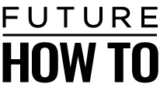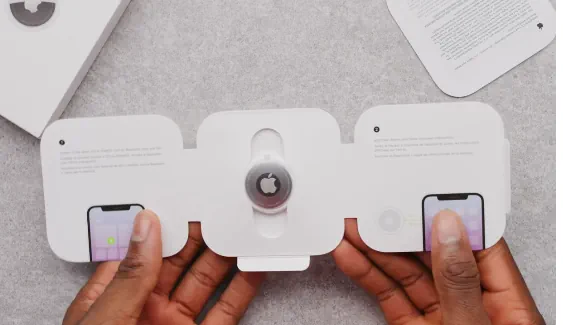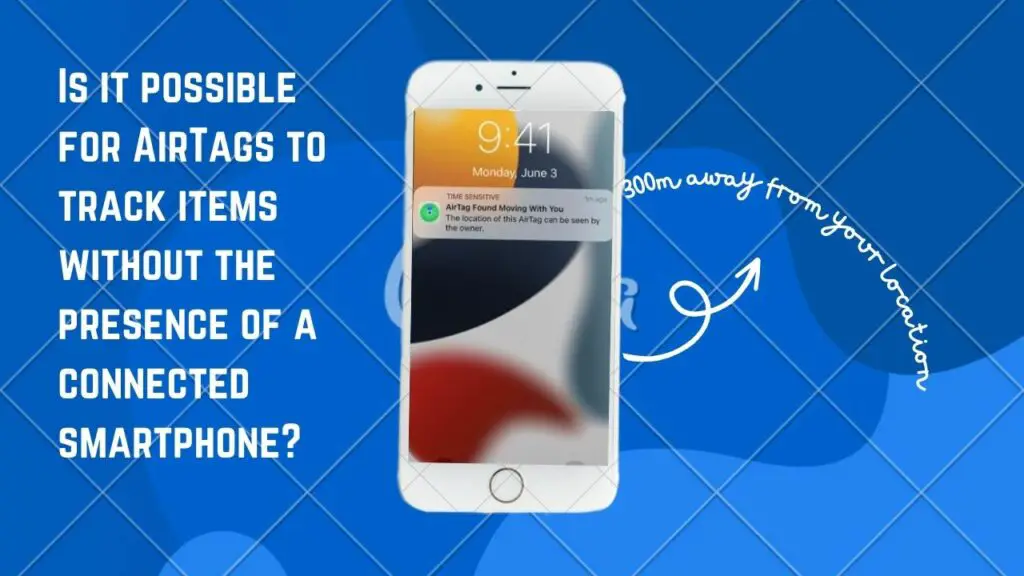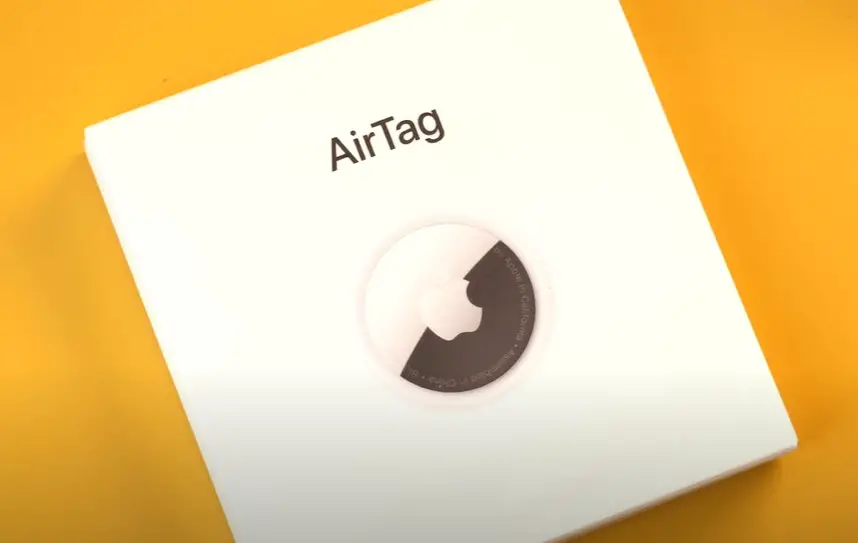You might be wondering if the AirTag is waterproof if you’re considering getting one or a few.
In this article, I’ll share my experience using AirTags in wet conditions, what you can do, and what you must never do.

The Apple AirTag is officially water-resistant with an IP67 rating. This means that splashes, dust, and water can’t damage it easily. Specifically, it can remain undamaged for 30 minutes if it is submerged in a body of water 1 m / 3 feet deep.
Still, AirTags are not designed to be fully waterproof, and their resistance to water has a limit. While they can withstand exposure to some moisture and splashes, they are not intended for prolonged submersion in water.
What happens if an AirTag gets wet?
If an AirTag gets wet due to exposure to moisture or accidental splashes, its functionality may be temporarily affected. AirTags are designed to have some resistance to water, but they are not fully waterproof. When they get wet, they may continue to operate normally if the water exposure is minimal and the device dries out thoroughly. In such cases, once the AirTag dries, it should resume its tracking capabilities without any significant issues.
However, if an AirTag experiences prolonged exposure to water, such as being submerged or subjected to heavy rain, there is a higher risk of water damage. Water can seep into the device and potentially impact its performance. In such situations, it’s advisable to allow the AirTag to dry completely and assess its functionality.
What happens if you wash an AirTag?
Washing an AirTag in a washing machine might easily cause significant damage to the device. Their internal components are not protected against extended exposure to water or the mechanical stresses of a washing machine.
Here are some potential consequences of washing an AirTag:
- Damage to the AirTag: Water can seep into the AirTag’s internal components, causing damage to the device. This damage may result in the AirTag no longer functioning correctly.
- Battery Issues: Water exposure can lead to short-circuiting or corrosion of the battery contacts, which can affect the AirTag’s power source.
- Reduced Range: Water damage can interfere with the AirTag’s Bluetooth connectivity, potentially reducing its range and making it less effective in tracking your items.
- Connection Problems: In some cases, an AirTag that has been exposed to water may have difficulty connecting to your Apple device or may not connect at all.
AirTags are designed to have some resistance to moisture and splashes, so they should generally continue to function in light rain or when exposed to occasional raindrops.
In situations where you anticipate exposure to rain, it’s advisable to take precautions to protect your AirTag:
- Use a Protective Case: Consider using a protective case or accessory specifically designed to shield your AirTag from moisture and water while maintaining its tracking functionality.
- Ensure Secure Attachment: Make sure the AirTag is securely attached to your item to minimize the risk of it detaching and getting soaked.
- Avoid Submersion: Avoid submerging your AirTag in water or exposing it to heavy rain for extended periods, as this can potentially damage the device.
By following these steps, you can help ensure that your AirTags are thoroughly dried and ready for use without the risk of potential damage from moisture or water exposure.
- Remove from Water Source: If your AirTags have become wet due to rain, accidental splashes, or other sources of moisture, promptly remove them from the water source to prevent further exposure.
- Pat Dry: Gently pat the wet AirTags with a clean, dry towel to remove as much moisture as possible from the surface. Avoid rubbing vigorously to prevent potential damage to the device.
- Use Compressed Air: If available, use a can of compressed air to blow air into the crevices and openings of the AirTags. This helps remove moisture from areas that might be difficult to access with a towel.
- Air Dry: Place the AirTags in a dry, well-ventilated area at room temperature. Allow them to air dry naturally for at least 24-48 hours. Avoid using heat sources like hairdryers or ovens, as excessive heat can damage the devices.
- Inspect for Damage: After the drying period, carefully inspect the AirTags for any visible signs of damage or moisture residue. Ensure that they are clean and free from moisture before use.
The best waterproof airtag case

Selecting the best waterproof case for your AirTag depends on your specific needs and preferences. There are several options available, each with its own features and benefits. Here are a few top-rated waterproof AirTag cases:
- Tile Pro Case: Tile offers a waterproof case specifically designed for AirTag. It provides robust protection against water and other elements while maintaining the AirTag’s tracking functionality.
- Spigen Valentinus: Spigen offers a waterproof AirTag case called Valentinus. It’s known for its durable construction and waterproof design, making it suitable for various outdoor activities.
- SubCase WaterProof Case: SubCase offers a waterproof AirTag case that is IP68 certified, meaning it provides complete protection against dust and can be submerged in up to 2 meters of water for up to 30 minutes.
- LifeProof Splash Case: LifeProof, known for its rugged phone cases, offers a waterproof AirTag case called Splash. It’s designed to protect your AirTag in various outdoor and water-related environments.
- Catalyst Total Protection Case: Catalyst offers a waterproof AirTag case known for its ruggedness and waterproof features. It’s designed to withstand immersion in water and protect your AirTag in extreme conditions.
Before choosing a waterproof case for your AirTag, consider factors like the level of water resistance you need, the case’s design and durability, and any additional features you may require, such as keyring attachments or lanyards.