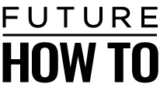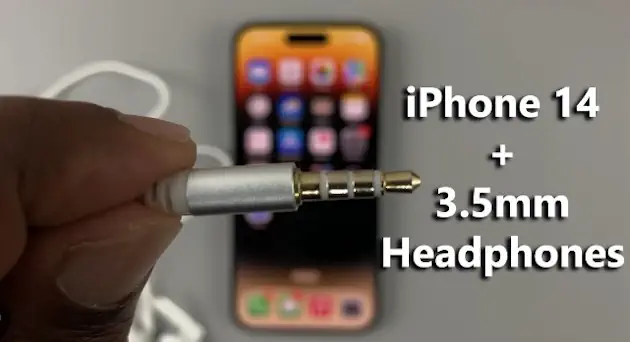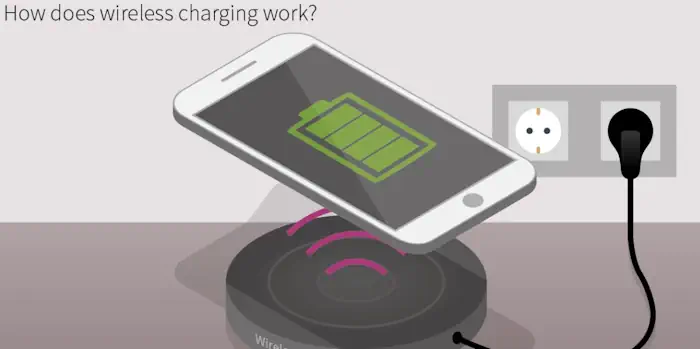My phone and MagSafe accessories have these hidden magnets that make them stick together effortlessly. This not only ensures a secure connection but also makes wireless charging a breeze, all while adding a touch of coolness to my daily tech routine.
Let’s dive a bit deeper into this and see how MagSafe works.

How does MagSafe work?
MagSafe relies on a series of powerful magnets strategically positioned within Apple devices and compatible accessories.
These magnets create a strong, precise connection, whether it’s for charging, attaching accessories like cases or wallets, or even aligning your iPhone with wireless chargers.
MagSafe relies on the principle of electromagnetic induction to transfer energy from a charging pad or stand to your device.
The key to wireless charging lies in the interaction between two essential components: the charging pad (or base station) and the device being charged.
The charging pad contains a coil of wire that is connected to a power source. When electricity flows through this coil, it generates an electromagnetic field around it.
When you place your device, such as an iPhone equipped with MagSafe, onto the charging pad, another coil inside the device interacts with the electromagnetic field created by the pad.
This interaction induces a current to flow in the coil inside your device, converting it back into electrical energy to charge the battery.
Simply put, MagSafe has redefined the way we interact with our Apple devices. It first made its debut with Apple’s MacBook lineup as a magnetic power connector, ensuring a secure and hassle-free connection between the charger and the laptop.
However, its true transformation occurred when Apple introduced it to the iPhone ecosystem. MagSafe for iPhone took the concept of magnetic connections to a whole new level, offering an array of functionalities beyond just charging. This technology has become synonymous with convenience, efficiency, and innovation in the world of consumer electronics.
The role of magnets

First and foremost, magnets within MagSafe create a strong magnetic field that serves as the foundation for various interactions. In the context of wireless charging, these magnets are strategically placed to ensure precise alignment between the device and the charging pad.
This alignment is crucial for efficient energy transfer and is one of the reasons why MagSafe charging is so reliable.
Additionally, magnets in MagSafe accessories, such as phone cases and wallets, enable effortless attachment and detachment from your device. They snap into place with a satisfying click, ensuring that your accessories stay securely attached during everyday use.
This magnetic attachment not only enhances the convenience of using these accessories but also allows for creative and modular customization of your Apple devices.
The magnets in MagSafe can detect and communicate with your device, enabling intelligent features like dynamically adjusting the charging power based on your device’s needs.
This ensures optimal charging efficiency while minimizing heat generation and battery wear and tear.
The magnet ring in iPhones

Inside iPhones equipped with MagSafe technology, there is a key component known as the “magnet ring.” This magnet ring plays a crucial role in enabling the seamless and secure attachment of MagSafe-compatible accessories and the precise alignment required for efficient wireless charging.
These magnets create a strong and consistent magnetic field around the coil. When you bring a MagSafe accessory, such as a MagSafe charger or a MagSafe-compatible case, in close proximity to the iPhone, these magnets in both the accessory and the iPhone itself interact.
This magnetic attachment ensures that the accessory remains firmly in place during use, whether you’re charging your iPhone, attaching a wallet, or using other MagSafe accessories.
In addition to its physical connection, the magnet ring also enables data exchange and communication between the iPhone and MagSafe accessories. This communication allows for intelligent features like optimizing charging power, aligning accessories precisely, and enhancing the overall user experience.
Maximum charging power
MagSafe technology excels in delivering fast wireless charging with a maximum power output of 15 watts. This impressive speed is made possible through a combination of factors, with magnets and smart communication at the core.
Magnet precision
The strong magnetic connection created by MagSafe ensures perfect alignment between the device and the charging accessory. This alignment is vital for efficient energy transfer, ensuring that power is delivered where it’s needed most.
Intelligent adaptation
MagSafe devices communicate intelligently with each other. This communication enables dynamic power adjustments based on factors like battery status and temperature. As a result, your device receives the right amount of power for optimal charging speed and battery health.
MagSafe’s ability to deliver maximum charging power efficiently sets it apart as a convenient and effective wireless charging solution.
MagSafe for iPhone
Here’s a closer look at how MagSafe works with iPhone:
- magnetic connection
- wireless charging
- accessory integration
- smart communication
- safety assurance
- universal compatibility
Magnetic connection
Your iPhone is equipped with an array of magnets strategically positioned around the wireless charging coil. When you bring a MagSafe-compatible accessory, like a charger or case, close to your iPhone, these magnets align perfectly, creating a secure and satisfying magnetic connection. This ensures your accessory stays firmly attached during use.
Wireless charging
MagSafe enables wireless charging with remarkable efficiency. The magnetic connection not only aligns your iPhone with the charging coil but also optimizes energy transfer. This results in fast and reliable wireless charging, capable of delivering up to 15 watts of power to your iPhone.
Accessory integration
Beyond charging, MagSafe introduces a world of accessory possibilities. MagSafe-compatible cases, wallets, and mounts can be effortlessly attached to your iPhone, enhancing its functionality and personalization. The magnetic connection ensures that these accessories are easy to put on and take off.
Smart communication
MagSafe accessories communicate with your iPhone, enabling intelligent features. For instance, when your iPhone is connected to a MagSafe charger, it can dynamically adjust the power delivery to optimize charging speed while safeguarding your battery’s health.
Safety assurance
MagSafe technology prioritizes safety. The magnetic attachment prevents accidental disconnections, and the system regulates temperature and voltage to prevent overheating or power surges, ensuring your iPhone remains protected.
Universal compatibility
MagSafe for iPhone is designed to be universally compatible with various iPhone models, ensuring that users across the Apple ecosystem can enjoy its benefits.
12W charging iPhone 12 and iPhone 13 Mini
The iPhone 12 and iPhone 13 Mini both support fast charging capabilities, allowing you to charge your device at higher speeds when using a compatible charger. Here’s how 12W charging works for these iPhone models:
- Fast charging compatibility
- USB power adapter
- Lightning to USB cable
- Optimal charging conditions
- Battery health
Fast charging compatibility
The iPhone 12 and iPhone 13 Mini are compatible with 12W charging when used with a compatible charger and cable. This means you can charge your device more quickly compared to standard charging methods.
USB power adapter
To achieve 12W charging, you’ll need an Apple-certified USB power adapter that can deliver this level of power. You can use the Apple 12W USB power adapter or a third-party adapter that meets Apple’s specifications.
Lightning to USB cable
Ensure you’re using a high-quality Lightning to USB cable that can support the 12W charging capability. Apple’s official Lightning cables or MFi (Made for iPhone) certified cables from reputable manufacturers are recommended.
Optimal charging conditions
To maximize the speed of your charging, make sure your iPhone is not running resource-intensive tasks or apps while charging. It’s also essential to maintain a good connection between the charger and your iPhone.
Battery health
While fast charging is convenient, it’s worth noting that it can generate more heat, which can affect long-term battery health. However, Apple’s devices have built-in mechanisms to manage this, such as slowing down the charging speed when necessary to protect the battery.
MagSafe charging vs. traditional charging
Here’s a comparison of MagSafe charging and traditional charging:
| Aspect | MagSafe Charging | Traditional Charging |
|---|---|---|
| Convenience | Wireless; no cables required | Requires cables and physical connection |
| Alignment and Attachment | Precise alignment with built-in magnets | Stable and reliable connection |
| Charging Speed | Faster charging speeds (up to 15W) | Standard charging speeds |
| Accessory Compatibility | Supports MagSafe accessories | Wide range of devices and accessories |
| Cost | MagSafe accessories may be relatively expensive | Cables and adapters are often more affordable |
| Flexibility | Limited to MagSafe-compatible devices | Compatible with a broad range of devices |
This table summarizes the key differences between MagSafe charging and traditional charging, allowing you to compare their various aspects. Your choice between the two will depend on your device, preferences, and specific requirements.
Using the MagSafe charger with older iPhones

You can use the MagSafe charger with older iPhones that support wireless charging. While the MagSafe charger was designed with the iPhone 12 and newer models in mind, it is backward compatible with older iPhones that have wireless charging capabilities.
However, there are a few things to keep in mind. Older iPhones, such as the iPhone 8, iPhone X, and iPhone XR, support wireless charging but at a maximum speed of 7.5 watts, which is half the speed of the newer MagSafe-compatible iPhones.
Additionally, older iPhones lack the built-in magnets for perfect alignment, so you may need to manually position your device on the charger. MagSafe accessories, like cases and wallets, may not fit as snugly on older iPhones due to the absence of built-in magnets, but they can still provide some attachment and functionality.
iPhone MagSafe and pacemakers
When using an iPhone with MagSafe or any device that contains magnets, individuals with pacemakers or other implanted medical devices should exercise caution. While modern medical devices are designed to be resilient to external magnetic fields, it’s essential to take certain precautions:
- Maintain Safe Distances: Keep your iPhone with MagSafe or any device containing strong magnets at least 6 inches (15 centimeters) away from your pacemaker or implanted medical device. This distance helps reduce the risk of interference.
- Avoid Prolonged Contact: Limit the duration of direct contact between your iPhone and your chest or the area where your pacemaker is implanted. Avoid carrying your iPhone with MagSafe in a breast pocket or placing it too close to your medical device for extended periods.
- Use Opposite Hand: If you need to use your iPhone with MagSafe, consider holding it in the hand opposite to the side where your pacemaker is implanted. This can further minimize the risk of magnetic interference.
- Be Cautious with Accessories: Some MagSafe accessories, like the MagSafe Wallet, contain magnets. Be mindful when attaching these accessories to your iPhone and their proximity to your medical device.
- Monitor for Interference: If you experience any unusual symptoms or suspect interference with your pacemaker or medical device while using an iPhone with MagSafe, consult your healthcare provider immediately. They can assess the situation and make necessary adjustments.
MagSafe don’ts
Here are some MagSafe don’ts to ensure safe and effective use of MagSafe technology with your iPhone:
- Use unapproved accessories
- Use magnetically sensitive items near MagSafe
- Credit cards
- Debit cards
- Key cards (e.g., hotel room access cards)
- ID badges with magnetic strips
- Passport cards
- Smart cards (e.g., public transportation cards)
- Hard drives and SSDs
- Traditional mechanical watches
- Pacemakers and other medical devices
- Magnetic-stripe-based tickets or passes
- Magnetic-sensitive data storage devices
- Attach MagSafe accessories too forcefully
- Use thick metal cases with MagSafe
- Allow water or liquids near MagSafe
- Overheat MagSafe accessories
- Overcharge your iPhone
- Ignore temperature warnings
- Use damaged cables
- Neglect software updates
Do all iPhone 13 have MagSafe?
All iPhone 13 models are equipped with MagSafe technology. This includes the iPhone 13, iPhone 13 mini, iPhone 13 Pro, and iPhone 13 Pro Max. MagSafe allows for magnetic attachment of accessories like chargers, cases, and wallets, and it also enables efficient wireless charging on these iPhone models.
This feature enhances convenience and compatibility with a wide range of MagSafe accessories designed to work seamlessly with the iPhone 13 series.
Safety and efficiency
Always use genuine or MFi-certified accessories, maintain ideal charging conditions in a cool environment, and consider removing thick cases that may hinder wireless charging.
Avoid overcharging by utilizing features like “Optimized Battery Charging,” monitor battery health regularly, and ensure your charging cable is in good condition. When using wireless charging, align your device properly to prevent overheating.
Additionally, unplug any unnecessary accessories during charging and keep your iPhone’s software up to date for improvements in battery performance. By striking this balance, you can maximize the lifespan of your iPhone while ensuring a safe and efficient charging experience.
Personal experience
I’ve been using MagSafe charging with my iPhone for a while now, and I must say I’m incredibly satisfied with the convenience and efficiency it brings to my daily life. The first thing that struck me was the sheer simplicity of it all. No more fumbling with charging cables or struggling to find the right orientation – I just place my iPhone on the MagSafe charger, and it snaps into place with a satisfying click. It’s a small detail, but it makes a big difference in my daily routine.
I’ve invested in a MagSafe-compatible case and wallet, and they’ve become integral to my daily life. I can effortlessly attach my wallet to the back of my iPhone, ensuring I always have my essentials with me. And when I want to switch to a different case, it’s a breeze to snap it on and off.
MagSafe has made my daily tech interactions smoother and more enjoyable.