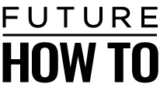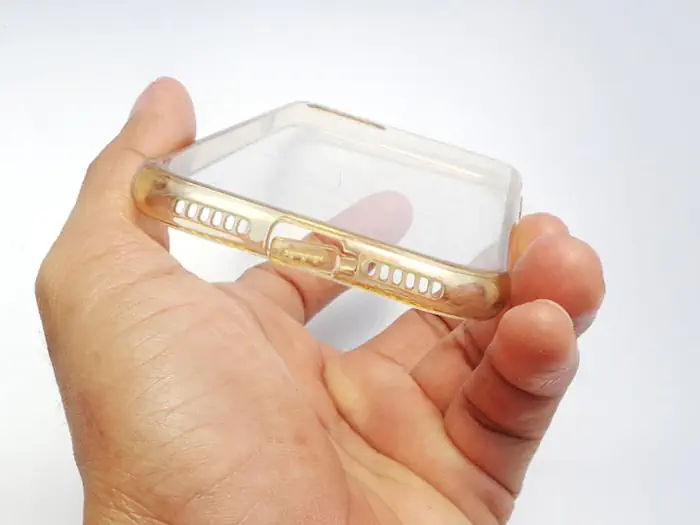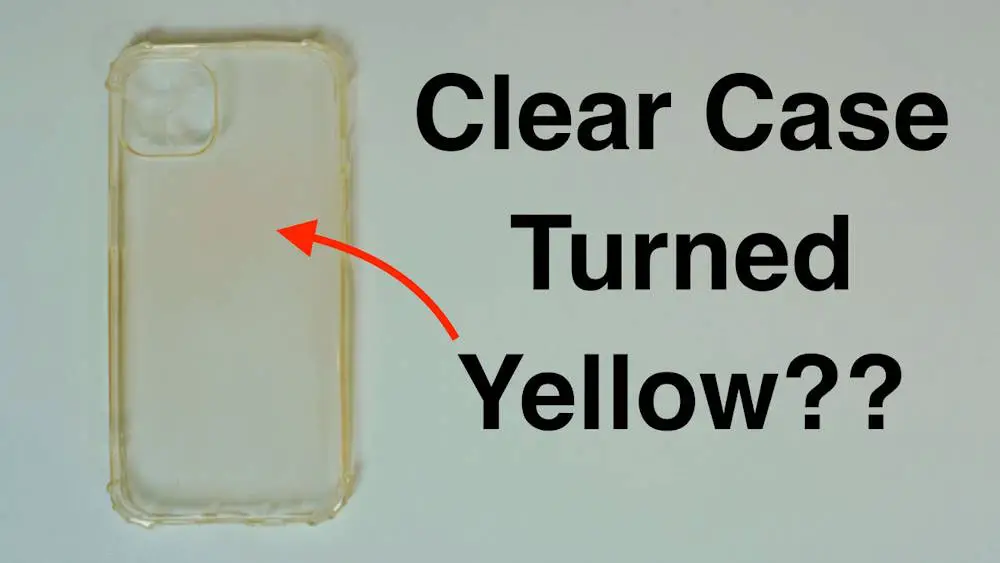This may sound strange, but a lot of phone owners actually don’t know how to use a phone case properly.
We’re here to fix that, and let you know how to wield the phone case’s true superpowers.

How to use a phone case
Ok, after this guide, you’re probably going to think I’m some sort of an organization freak… and you may have a point.
But, you will also know all the ways in which you can use your phone case, including a few new tricks and hacks that I guarantee you’ve never heard before.
These are all the ways in which you can use a phone case:
- install it properly
- make sure it’s compatible with wireless charging
- DIY phone case hacks and modifications
- cable organization hack
- emergency mirror
- kickstand for video calls
- emergency cash holder
- card and document holder
- solar phone charger
Installing your phone case properly
Here’s a detailed list to make sure your phone case is properly installed
- Begin by cleaning your phone, removing any dust or debris that could affect the case’s fit.
- Carefully slide or snap your phone into the case, ensuring all buttons, ports, and camera openings align correctly.
- Be gentle during this process to avoid damaging your device.
- Once in place, double-check that the case sits securely and evenly on your phone, with no loose or uneven edges.
Proper installation ensures that your phone case provides the intended protection while allowing easy access to all functions and features.
Wireless charging compatibility
To ensure seamless wireless charging, it’s essential to select a case that doesn’t obstruct the wireless charging coil on your phone. Many modern phone cases are designed with wireless charging in mind and feature precise cutouts or materials that allow wireless signals to pass through. However, it’s still wise to verify the case’s compatibility with your specific phone model and wireless charger.
A compatible case ensures that you can conveniently charge your phone without the hassle of removing the case each time, providing a convenient and cable-free charging experience.
Customizing your phone case

Customizing your phone case is a creative way to infuse your personal style into your device. Whether you prefer a sentimental touch or a bold fashion statement, there are numerous options available.
You can opt for photo cases, displaying your favorite memories or artwork, or add personalized text, such as your name or a motivational quote. Graphic design enthusiasts can create their own custom designs, while skin decals and monograms offer elegant and simple customization.
Clear cases with inserts allow for easy changes, and some manufacturers even let you choose the case’s color or texture. For those seeking a professional touch, branding with logos is an option.
Additionally, you can embrace DIY creativity with craft supplies like stickers, paints, or rhinestones. Whether it’s for self-expression, promotion, or simply a seasonal theme, customizing your phone case adds a unique flair to your device.
When customizing your phone case, you have a wide range of materials and styles to choose from. Common materials include silicone, TPU, hard plastic, leather, and even eco-friendly options like biodegradable cases. Each material offers different levels of protection and aesthetics, allowing you to select one that aligns with your preferences and needs.
Phone case accessories and attachments
Phone case accessories and attachments expand the capabilities of your device. From clip-on lenses that enhance your smartphone photography to magnetic mounts for your car or a sturdy kickstand for hands-free video watching, these accessories can significantly enhance your smartphone experience.
Some cases are designed to work seamlessly with these attachments, making it easy to switch between different functionalities.
If you’re a photography enthusiast, a multitasker, or simply looking for ways to make your smartphone more versatile, exploring the world of phone case accessories can unlock new possibilities for your device.
DIY phone case hacks and modifications
DIY phone case hacks and modifications allow you to tailor your case to your specific needs. These hacks can range from adding a pop socket for better grip and phone handling to creating a unique stand for watching videos hands-free.
More adventurous DIYers might experiment with additional protection features or even incorporate unique materials into their cases. These modifications not only add functionality but also showcase your ingenuity and resourcefulness.
Just remember to approach DIY projects with care to avoid damaging your phone or compromising its protection.
Cable organization hack
A cable organization hack can help you keep your charging cables and earphones neatly arranged.
Utilize the space between your phone and the case to wrap and store your cables.
This simple yet effective trick minimizes tangles, ensures your cables are always within reach, and reduces clutter in your bag or pocket. It’s a practical solution for those who are tired of dealing with messy cables and want a tidier, more organized mobile experience.
Emergency mirror
Some phone cases come equipped with a built-in emergency mirror on the inside. This thoughtful addition provides a quick and convenient solution for checking your appearance on the go.
Whether you need to touch up your makeup, adjust your hair, or ensure you look your best for an important meeting or event, the built-in mirror in your phone case offers a handy and compact solution for those impromptu moments when you need to look your best.
Kickstand for video calls

The kickstand allows you to prop your phone up in a horizontal position, creating a stable and hands-free viewing experience. Whether you’re participating in virtual meetings, watching your favorite shows, or following a recipe in the kitchen, a kickstand-equipped case ensures you can enjoy your smartphone’s content without the need to hold it, making it a convenient addition to your daily routine.
Emergency cash holder
For those unforeseen situations where you need quick access to cash, consider using your phone case as an emergency cash holder. Simply slide folded bills or emergency cash behind your phone in wallet cases.
This clever hack ensures you have a financial safety net readily available when you need it most. It’s a practical solution that combines the convenience of a phone case with the preparedness of having emergency funds on hand, making it a valuable addition for travelers and anyone who wants to be ready for unexpected expenses.
Card and document holder

Besides keeping some cash in your phone case, you can also fit in a few cards or documents as well.
I can always fit my driver’s license and even my most commonly used payment card in there, and I don’t even have to wear a wallet.
Still, if you plan on frequently fitting more than a handful of cards in there, I would advise against that. Just get a good minimalist wallet.
Solar phone charger

You probably haven’t heard of this, but some phone cases can also charge your phone!
That’s right! Through the little solar panels on the back of the phone case, your phone will be constantly charged through your solar panel phone case!
Pretty cool, right?
You can check out some of the best options here.
Wallet and cardholder phone cases

Wallet and cardholder phone cases combine fashion and practicality. These cases provide a dedicated space to store your essential cards, such as credit cards, ID, or even a bit of cash.
This eliminates the need to carry a separate wallet, streamlining your daily essentials. With various designs and materials available, you can choose a wallet phone case that complements your style while providing the convenience of having your important cards readily accessible. If you’re out for a quick errand or a night on the town, these cases offer a sleek and functional solution to keep your valuables organized.
Care and maintenance
To ensure your phone case serves its purpose effectively and maintains its quality, here’s a guide on how to use and care for it.
- Proper Installation: When placing your phone into the case, ensure it fits snugly and securely. Pay attention to the alignment of buttons, ports, and the camera to ensure they are easily accessible.
- Regular Cleaning: Periodically clean your phone case to remove dirt, dust, and debris that can accumulate over time. Use a soft cloth or a damp microfiber cloth to wipe the case’s exterior and interior. For stubborn stains, you can use a mild soapy solution, but make sure to rinse and dry thoroughly.
- Avoid Exposure to Extreme Temperatures: Prolonged exposure to extreme temperatures, whether hot or cold, can affect the materials of your phone case. Avoid leaving it in direct sunlight or in freezing conditions for extended periods.
- Remove and Inspect Periodically:Remove your phone from the case periodically to inspect both the phone and the case for any signs of wear, damage, or moisture. Ensure that the case’s seals (if applicable) are in good condition.
- Be Mindful of Screen Protectors: If you use a screen protector in addition to your phone case, ensure that the case doesn’t interfere with it. Sometimes, cases can cause screen protectors to lift or bubble. Adjust the screen protector or case as needed to prevent this issue.
- Avoid Harsh Chemicals: Avoid using harsh chemicals or abrasive materials when cleaning your phone case, as they can damage the case’s finish or materials. Stick to mild soap solutions or specialized cleaning products designed for phone cases if necessary.
- Use Your Phone with Caution: Even with a protective case, exercise caution when using your phone near water, especially if your case is not explicitly designed for waterproofing. Avoid submerging your phone or exposing it to strong water pressure.
- Don’t Overstuff Pockets or Bags: Avoid placing your phone in pockets or bags that are overly stuffed with other items. Pressure from other objects can stress the case and potentially cause damage.
- Replace Damaged Cases: If you notice that your phone case is damaged, cracked, or no longer providing adequate protection, replace it promptly. A damaged case may not effectively safeguard your phone.
- Be Mindful of Wireless Charging: If you use a wireless charging pad, ensure that your phone case is compatible with wireless charging. Some thicker or metal cases may interfere with wireless charging capabilities.
Choosing the right phone case
Selecting the right phone case involves a balance between style, functionality, and protection. The right phone case should not only reflect your taste but also offer adequate safeguarding against accidental drops, scratches, and other daily hazards.
Consider factors such as material, design, and additional features like kickstands or cardholders that can enhance your device’s utility.
Whether you prioritize aesthetics or rugged protection, making an informed choice ensures that your phone case not only complements your lifestyle but also keeps your smartphone safe and stylish.